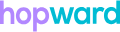
→

Hopward is Sunsetting
Thank you for your interest in Hopward.
We are sunsetting the Hopward platform and will no longer be accepting new users.
But our journey in talent acquisition continues!
You can still discover and connect with great talent by signing up for Visage.